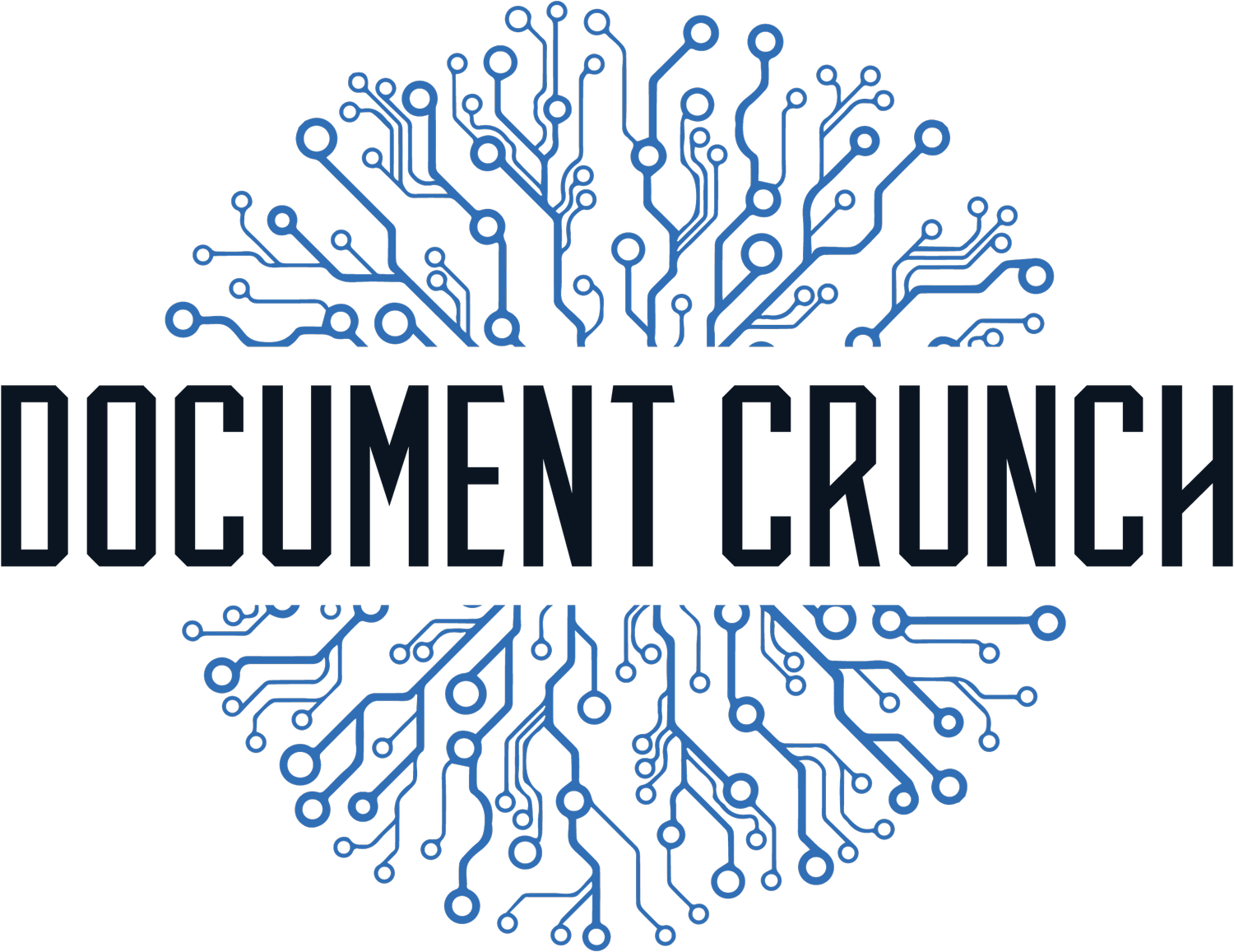Commodore Builders Leverages Document Crunch + Procore to Bring Latest AI for Contract Compliance to Project Teams
“More people are referencing project contracts on their own and helping us stay compliant. Document Crunch is a perfect complement to Procore, it belongs there.”
Before Document Crunch + Procore
Historically, Commodore Builders’ project teams were required to complete manual contract checklists for every new project to aid and understand owner negotiations. The checklist and contract served as reference documents throughout the project, but accessibility, length, and team workload made it unlikely that these documents would get used. When questions over contract terms surfaced, project managers waited for clarification from general counsel. When disagreements over liquidated damages or delay notices arose, lengthy contract research and conversations ensued. Commodore adopted Procore for project management and Document Crunch for contract review and compliance to further empower project teams, but the rollout of multiple systems still didn’t put its risk managers at ease. Now that Document Crunch and Procore integrate, projects have reached new levels of efficiency and compliance.
After Document Crunch + Procore
Purchasing Document Crunch was an easy decision, but getting project teams to use it was harder. Contract compliance has always been a requirement on projects, but Commodore knows that as project teams get busy, they need easy ways to get the information they need and complete administrative tasks in as few systems as possible. Otherwise, teams feel distracted from their primary job of building. Luckily, Document Crunch launched an integration with Procore where project teams can see and reference contract provisions directly from the most relevant Submittals, RFI, Financial and other project management screens. Having contract access and compliance directly in project management tools brings contracts straight to the field, and according to Commodore, cuts down on 80% of the time PMs spend searching through contracts.
“Contracts are the part of the project everyone likes the least, but once someone uses Document Crunch just once, they’re sold.”
AI You Can Trust
Commodore kept an eye on AI software to see what could be helpful and what could pose further risks. They ultimately chose Document Crunch after experiencing what tailored machine learning, customized for the construction industry, could do. They’re confident in decisions made from construction specific data, built by industry experts.
Chat with Your Contracts
With Document Crunch’s latest chat feature, Commodore’s project teams can interact with their contract to find provisions, explain legal terms, and even draft communications based on what should happen next. The chat feature removes the confusing and tedious parts of contract review, referencing and compliance, and can be accessed right within Procore.
Make Everyone Contract Savvy
With this integration, Commodore says that contracts are not just accessible and enforceable, but they are a daily reminder of compliance requirements within Procore. PMs have easy access to check and understand contract language at every stage of the project. They don’t require legal counsel to interpret every clause and can make quicker, more confident decisions on their own.
Happy Team, Happy Owners
No one enjoys reading through a 500-page contract, but everyone enjoys completing a project with maximum profitability and minimal disputes. Document Crunch + Procore helps Commodore feel safe knowing they’ve thoroughly reviewed a contract before signing and can efficiently comply with the contract throughout the project. They’re even using Document Crunch with additional documents like subcontracts, to mitigate discrepancies or gaps in the owner contract.
“Our project teams no longer have to wait for answers about the contract. ”